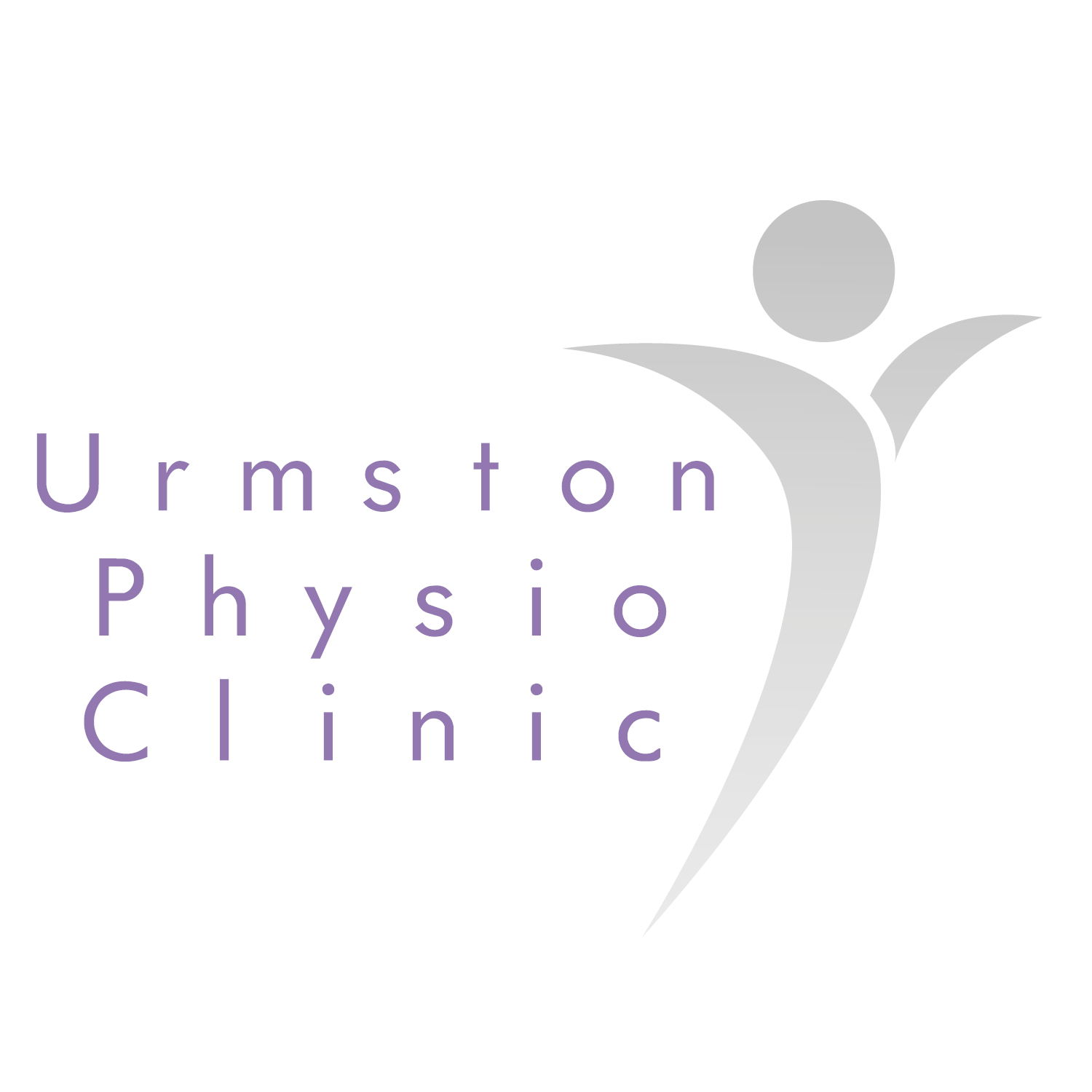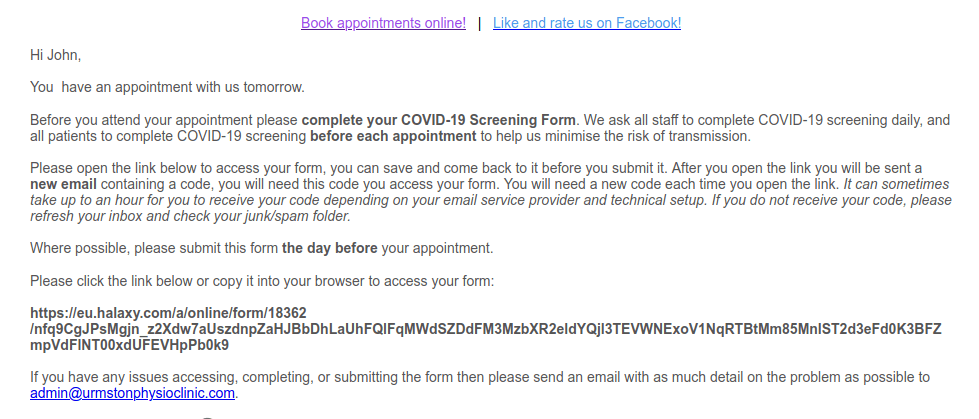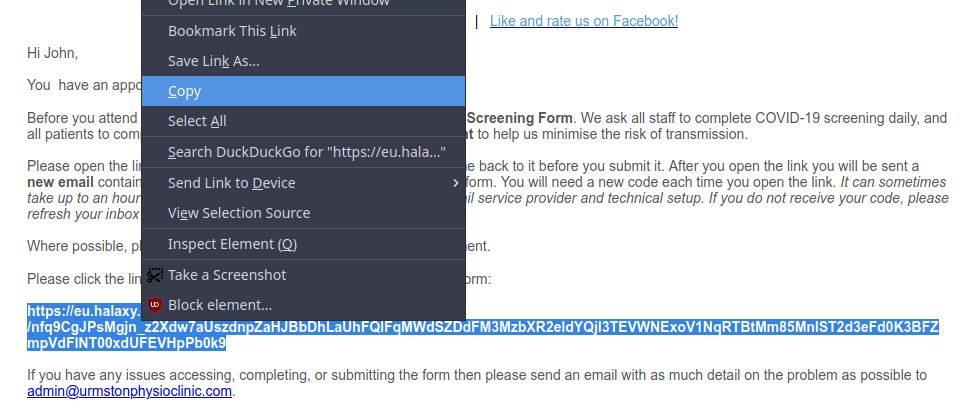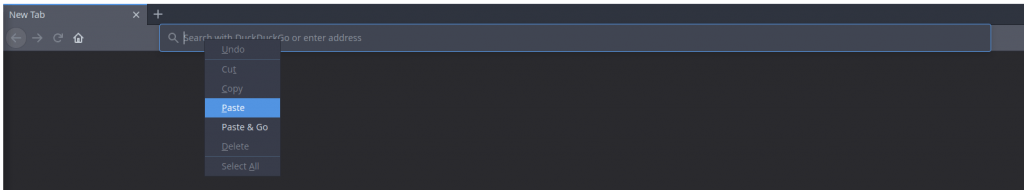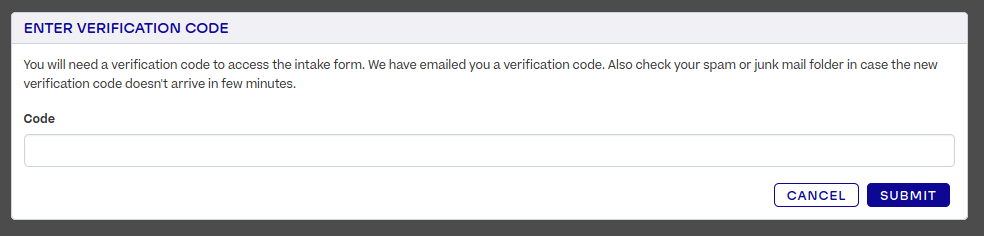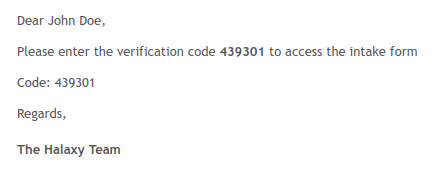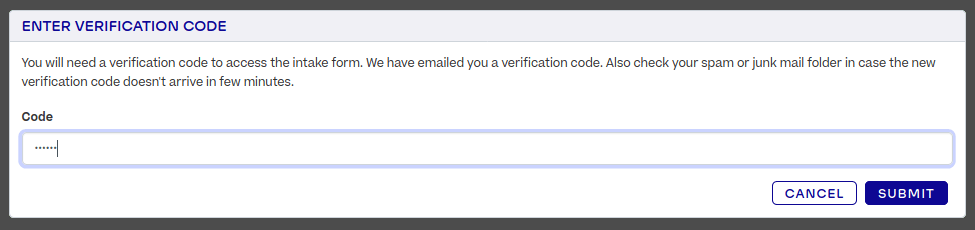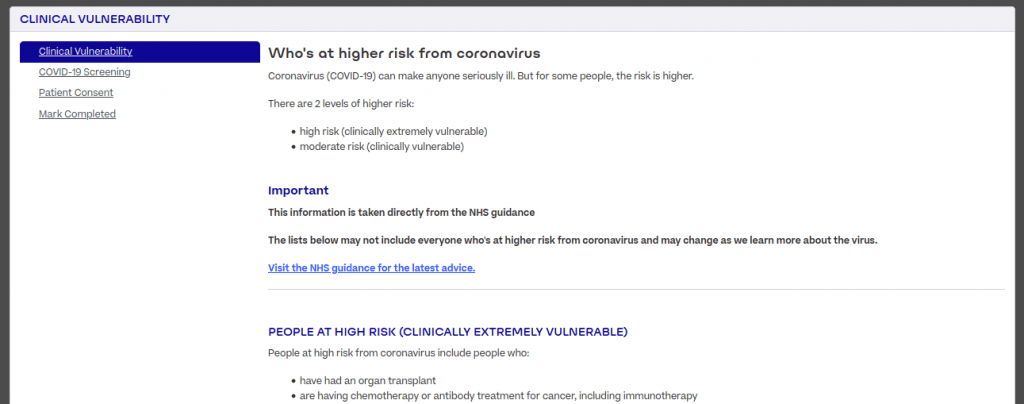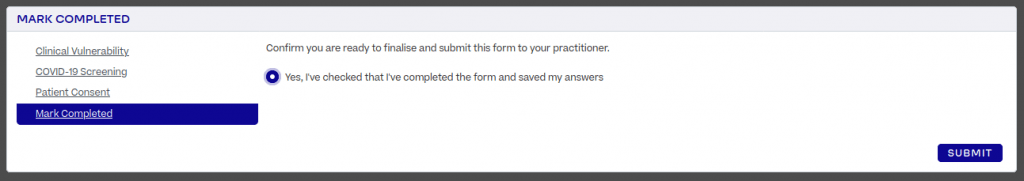COVID-19 Screening
Screening Forms
Before each face to face appointment you will need to complete a COVID-19 Screening Form online, you may also be asked to complete an online form at the time of booking an initial consultation. This article will guide you through how to access and complete your online forms.
A secure link to your screening form will be automatically sent to you in an email the day before your appointment. The subject line will be “COVID-19 Screening – Urmston Physio Clinic“.
If you have not received your email then please check your Junk or Spam Folder.
To access the form you must copy the form link at the bottom of your email and paste it into your web browser’s Address Bar then click go (some email providers may make your link clickable [blue and underlined], if so you need only click the link).
IMPORTANT: You must copy the WHOLE link from beginning to end, if you do not copy the whole link then you will not be able to access your form
You will be taken to a screen that asks you to enter a verification code. This code will be emailed to you after you reach this screen.
The email containing the code will be from “[email protected]”.
We ask for verification to ensure that only you have access to your form and any associated personal details.
If you do not receive your verification email then please check your Junk or Spam Folder, it can take up to an hour for the email to enter your inbox depending on your email provider.
Copy & Paste, or type, the verification code into the box on the previous screen then click “SUBMIT“.
Your current page is highlighted in blue (in this instance, Clinical Vulnerability). Once you have finished with a page you can click “SAVE AND CONTINUE” at the bottom to save your progress move to the next page. Clicking “SAVE” only will save your progress but not take you automatically to the next page. Using the navigation tabs along the left side of the screen WILL NOT save your progress. It is recommended that you save after you finish with each page.
You will notice that some of the pages require you to input information. These pages must be carefully read and completed in full, including COVID-19 Screening and Patient Consent.
After you have completed all of the pages in your form you must submit it, if you miss this step then we will not receive your completed form.
To submit, navigate to the Mark Completed page if you are not already there. On this page you are asked to confirm you are ready to finalise and submit the form, to do this you must click the Radio Button and then click “SUBMIT“.
Congratulations!
You have now successfully completed and submitted your screening form! If anything of concern is highlighted in your form then a member of staff will be in contact to discuss this with you in more detail.
I'm Having Difficulties
Sometimes technology does not act exactly as we would expect and this can be frustrating. If you are having difficulties accessing, completing, or submitting your form then please send an email to [email protected]. Please do not phone if you are having difficulties with online forms.
Please try to be as descriptive as possible when sending an email:
- “Form won’t work.”, does not help us understand where the problem lies;
- “I have copied and pasted my link but get the error ‘The link you tried to access is invalid.’” is much more useful as it tells us at which point you are stuck and information about what has gone wrong. This helps us to identify and resolve your issue.
If we are unable to resolve your issue online then you will still have to complete a screening form before your appointment. A paper copy of the form can be downloaded from our COVID-19 page.